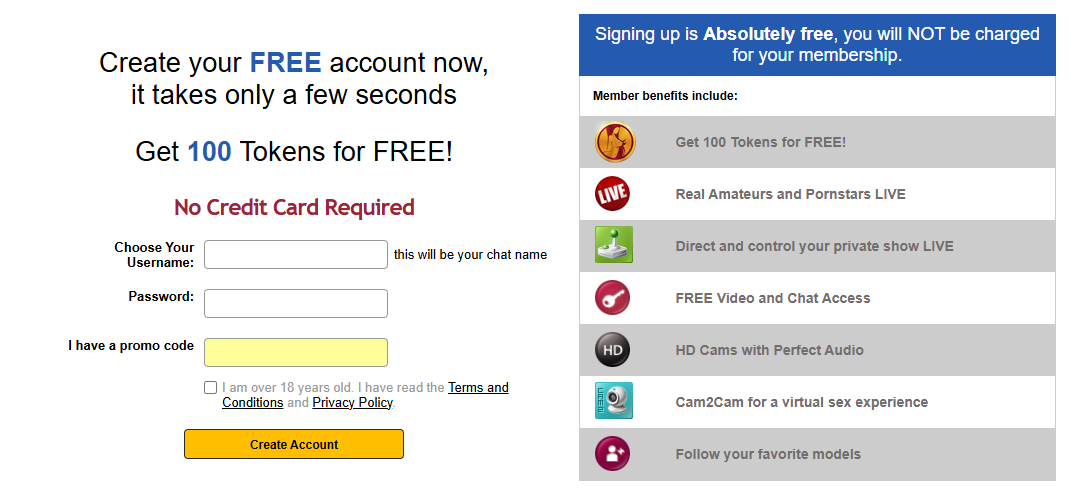Creating your account is fast, easy, and free! Here's how:
- Click the Sign-Up button at the top of the homepage.
- Enter your email address, pick a username, and create a secure password.
- Once you've submitted the form, check your inbox for a confirmation email.
- Click the verification link in the email to activate your account.
After signing up, we'll send you a verification email. Open it, click the link, and you're verified! If it's not there, double-check your spam folder or request a new email.
Need to update your info? Log in to your account, click on your profile icon, and go to Settings. Here, you can:
- Update your email address or password.
- Change your profile picture or username.
- Adjust notification preferences for emails and updates.
- Manage privacy settings to control what other users see.
- Save your changes to ensure they're applied.
We'd hate to see you go, but if you need to, go to Settings, scroll to Account Management, and hit Delete Account. Keep in mind this action is permanent, and your data cannot be recovered once deleted.
RoyalCamsLive accepts all major credit cards, debit cards, prepaid cards, and even e-wallets like PayPal (depending on your region). We've got you covered with flexible payment options so you can choose what works best for you.
Adding funds to your account is simple:
- Log in and click the Add Funds button on your dashboard.
- Choose your preferred payment method.
- Select the credit package that suits your needs.
- Confirm your payment, and your credits will be instantly available for use.
While refunds aren't common, we understand that sometimes things happen. Contact our Support Team with your account details and the reason for your request. Each case is reviewed individually.
Go to Settings and navigate to the Billing section. Here, you can update your payment details, add a new card, or review your previous transactions. Keeping your billing info up-to-date ensures smooth payments with no interruptions!
Keep an eye out for promotions and giveaways on the site. RoyalCamsLive occasionally offers bonus credits for participating in contests, referring friends, or joining special events. Free credits are the perfect way to spice things up!
Looking for your dream model? Use the Search Bar at the top of the site. You can filter by categories like body type, age, ethnicity, hair color, and even specific kinks. It's all about finding exactly what you're into quickly and easily.
Private shows are the ultimate way to connect with your favorite models one-on-one.
- Find a model you like and visit their profile.
- Click the Private Show button.
- Ensure you have enough credits in your account.
- Once confirmed, you'll enter a private, exclusive session with the model.
Show your appreciation by tipping during a live show! Just click the Tip button, choose your amount, and send it. Tipping not only supports the model but also makes your interactions even more exciting.
Jump into any live room, and you'll see the chat box on the side. Type your message, hit send, and start interacting with the model or other viewers. For private chats, upgrade to a private show for a more personal touch.
Public shows are open to everyone, so you can join the fun with other viewers. Private shows, on the other hand, are one-on-one sessions with the model, giving you undivided attention and a more intimate experience.
Yes! Many models use interactive toys that respond to your tips. Look for profiles with interactive options and take control of the fun! It's an exciting way to connect in real-time.
Public shows are open to everyone, so you can join the fun with other viewers. Private shows, on the other hand, are one-on-one sessions with the model, giving you undivided attention and a more intimate experience.
Upgrade your experience by clicking the Go Premium button on your dashboard. Follow the steps to purchase a membership and enjoy perks like HD streams, no ads, exclusive content, and priority support. It's the VIP treatment you deserve!
Absolutely! RoyalCamsLive works perfectly on mobile browsers, but you can also download the app for an even smoother experience. With the app, you'll have easy access to live shows, chats, and all your favorite features on the go!
Safety first! If you need to report inappropriate behavior, click the Report button on their profile or in the chat. Fill out the form with details about the issue, and our team will review it ASAP to keep RoyalCamsLive a safe and enjoyable space.
Need help? Visit our Support Center, available 24/7. You can also use the live chat option to get assistance instantly. Our team is always here to make sure you have the best experience possible.
Your privacy is a top priority at RoyalCamsLive. We use advanced encryption and strict security measures to protect your personal data and billing information, so you can enjoy the platform with total peace of mind.